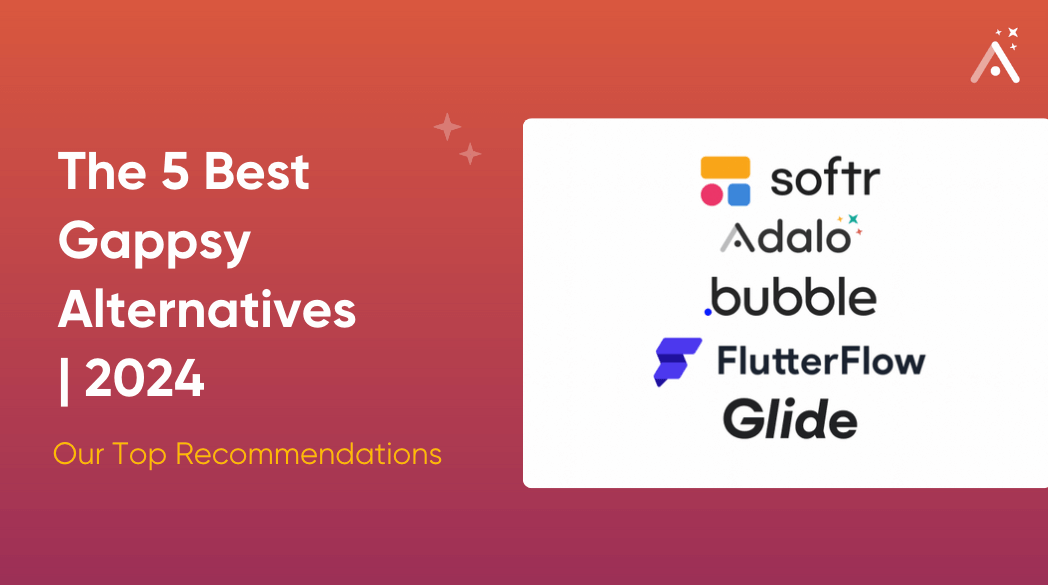Bravo Studio is probably the best app-building platform for Figma designers. Unfortunately, Bravo Studio's designer-centric platform has a limited target audience.
If you’re looking for an alternative app-building platform, you’ve come to the right place. Since 2014, I’ve helped businesses large and small find the best app-building platforms for their unique needs.
I get it — choosing a Bravo Studio alternative is difficult. However, I did all the hard work, so you don’t have to. In this article, I’m going to introduce you to my 5 favorite Bravo Studio alternatives.
Why Choose a Bravo Studio Alternative?
Don’t get me wrong, Bravo Studio is a great app-building platform. However, it’s not for everyone because it targets a certain segment of the population: Designers.
Because it focuses so much on the needs of designers, many folks opt for an alternative due to the following reasons:
Difficult for Non-Designers
Although it’s not 100% impossible for non-designers to use Bravo Studio, you must first be proficient in Figma or, if you’re retro, Adobe XD. This means you need to learn a whole new design platform before you even start using Bravo.
Solution: Choose an app-building platform, like Adalo or GoodBaber, that requires no prerequisite platform knowledge. You won’t need to know how to use any other tools. You can jump into building your app right when you sign up.
You Need to Connect a Backend Tool
Bravo Studio focuses primarily on frontend design. The frontend is the part of the app that users interact with: the screens, images, text, and so on. This is only half of an app, however — and Bravo Studio doesn’t come with the second half: A built-in backend.
Your backend is the app’s control center: It stores information in the database, executes user commands (like pulling up new screens or submitting data), and communicates with other apps.
While Bravo does come with some backend components, like an authentication (login) system and a payment integration with Stripe, you’ll need to bring a third-party backend like Xano, Backendless, or Make to create a truly powerful app.
Solution: Use an app-building platform, like Adalo, Bubble, or Glide that comes pre-packed with a backend. Although these platforms allow you to customize your own backend, you won’t need to worry about building one from scratch.
You Can Only Make Native Mobile Apps
While Bravo Studio does give you the power to make stunningly unique apps that you can publish in the Apple App Store or Google Play Store, you can’t publish your app as a web app. A web app is an app that users access with their internet browsers on their phones.
Publishing your app as a web app allows you to get your app in front of a larger audience. Doing this can help you increase sales and popularize your brand.
Solution: Use an app-building platform like Adalo, FlutterFlow, or Bubble to publish your app to the web.
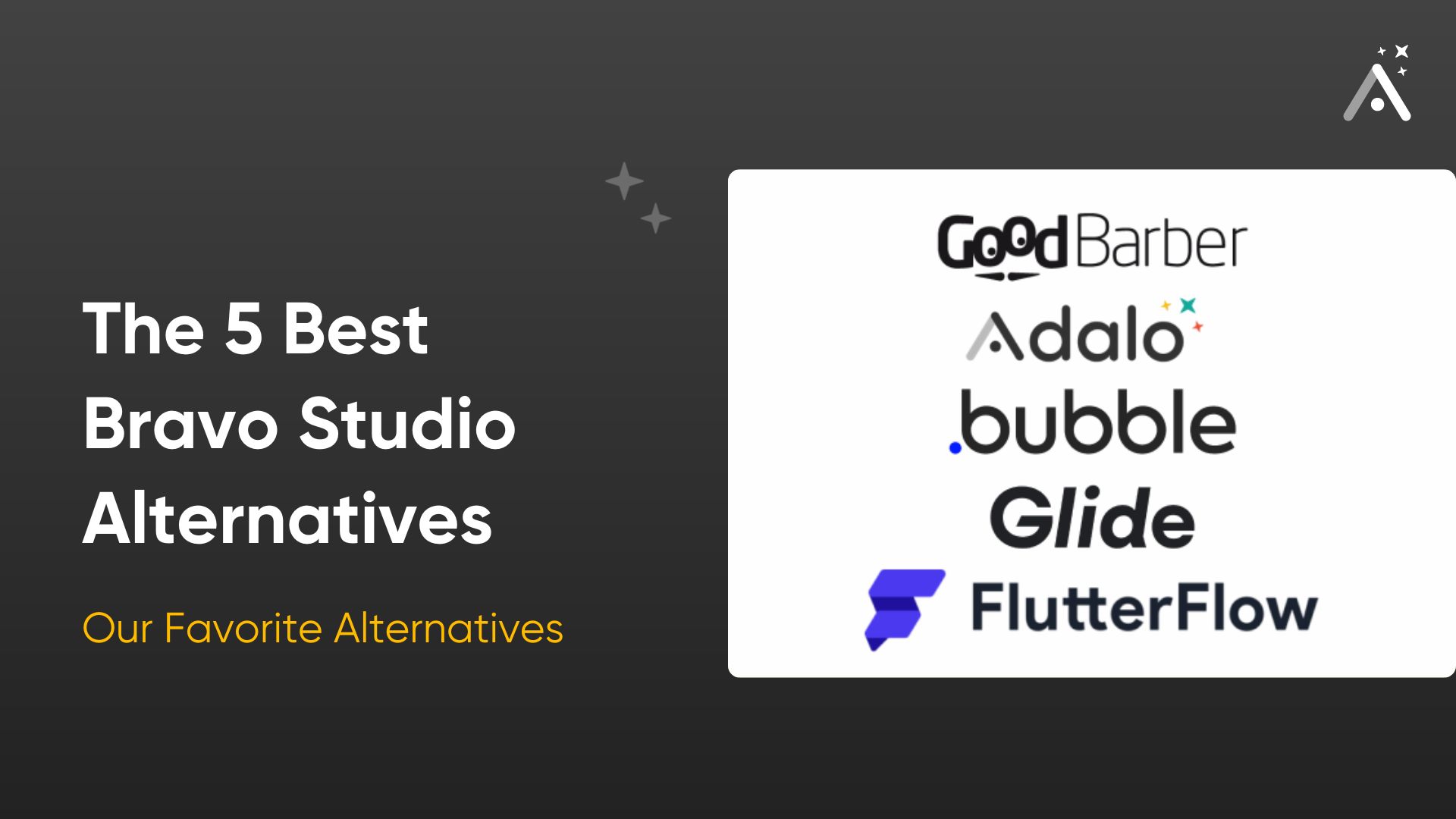
The Top 5 Bravo Studio Alternatives
- Adalo, the best overall Bravo Studio alternative
- Bubble, the Bravo Studio alternative with the biggest ecosystem
- Glide, the Bravo Studio alternative for building beautiful apps
- GoodBarber, the Bravo Studio alternative for e-commerce apps
- FlutterFlow, the best Bravo Studio alternative for developers
#1 The Best Overall Bravo Studio Alternative
Adalo

What is it?
Adalo is a simple-to-learn, no-code mobile app builder that leverages a powerful drag-and-drop interface that lets you breathe life into any app idea.
What does it do better than Bravo Studio?
While Bravo Studio appeals to the design crowd, Adalo appeals to everyone. You don’t need any programming skills or technical knowledge to use Adalo: the building interface is so simple you can start using it right out of the box.
After you build your app with Adalo, you can publish it to the Apple App Store, Google Play Store, and the web. Publishing to these three platforms can help you popularize your app fast.
Adalo also has a database and backend built into its templates, so you don’t need to worry about connecting an external database if you don’t have one. But if you have your own database, you can (most likely) connect it to Adalo. Adalo lets you connect external databases like Airtable, Google Sheets, Xano, and more.
Who is it best for?
Over the years, I’ve recommended Adalo more than any other app-building interface. That’s because Adalo lets freelancers, entrepreneurs, and small and medium-sized businesses create any app that meets their exact needs and tastes.
Pricing
Get started with Adalo for $36/month.
Final Verdict
Because Adalo is so easy to learn, user-friendly, and allows you to publish your app to the web and app stores, it’s the best overall Bravo Studio alternative.
#2 The Bravo Studio Alternative with the Biggest Ecosystem
Bubble

What is it?
Bubble is a no-code web app builder that’s one of the most battle-tested in the no-code app building space — it’s been around since 2012.
What does it do better than Bravo Studio?
Although Bubble has a learning curve that takes some time to master, it’s one of the most powerful no-code app builders out there. Its flexible building interface allows you to create unique web apps (Bubble doesn’t make native mobile apps).
Because Bubble has been around for over a decade, it is supported by a rich ecosystem with abundant resources. You’ll find no shortage of tutorials and how-to guides to help you learn its building interface. Bubble has a thriving community of developers who publish plugins and tools that will add power to your app.
Who is it best for?
Professionals, from freelancing side hustlers to development teams in Fortune 500 companies, can use Bubble to create all kinds of apps. However, you’ll need to set some time aside each day to learn Bubble’s complex building interface.
Pricing
Get the hang of Bubble’s building interface with its free version. For $32/month (billed monthly), you can build out a web app with your own domain and logo. If you need more power, storage space, and security features like 2-factor authentication, try out Bubble’s Growth version for $134/month (billed monthly).
Final Verdict
With over a decade of experience in the no-code space and an enormous community, Bubble is the Bravo Studio alternative with the biggest and most robust ecosystem.
#3 The Bravo Studio Alternative for Building Gorgeous Apps
Glide

What is it?
Glide is a web app builder that provides the templates and components to make gorgeous and attention-grabbing apps right out of the box.
What does it do better than Bravo Studio?
Start building quickly with Glide, as it comes with a huge library filled with stunning templates and components. Glide only offers aesthetically pleasing templates, so you won’t have to worry about how your app appears when you build with it.
All of Glide’s templates have a powerful built-in backend and a database that’s as easy to use as an Excel table. You’ll be able to enter, organize, and structure your data as you see fit.
As an added bonus, Glide comes packed with third-party integrations and plugins, such as a super-powerful AI tool that helps your backend process and organize your data. These tools are particularly handy for those creating internal business apps.
Who is it best for?
Glide is best for individuals and businesses that want to create a good-looking yet super-powerful app. Because of the types of tools and plugins you can add, Glide is particularly advantageous for making internal business tools.
Pricing
Glide has a free version that lets you create and prototype your app. Pricing starts with Glide’s Maker Version at $60/month (billed monthly), which provides many third-party integrations and Glide’s super cool AI feature.
Final Verdict
When you choose Glide, you can create beautiful and powerful apps without being a designer. This is why Glide is the Bravo Studio alternative for building gorgeous apps.
#4 The Bravo Studio Alternative for E-commerce Apps
GoodBarber

What is it?
GoodBarber is an easy-to-use no-code web and native mobile app builder that specializes in making e-commerce and subscription apps.
What does it do better than Bravo Studio?
If you want to build an app for your online store or weekly newsletter in record time, look no further than GoodBarber. It comes preloaded with several specialized e-commerce-specific templates you can easily load with your product information.
GoodBarber comes with its own backend, so as you build your app, you’ll also build your database. It also comes with many e-commerce-specific third-party integrations like Apple Pay, PayPal, Stripe, and more, letting you reach a large customer base.
You can publish your app directly to the web or to the app stores so you can maximize your marketing efforts.
Who is it best for?
If you want to sell any product via an online store, like your own baked goods, vitamins, or monthly newsletter about Dogecoin, go with GoodBarber.
Pricing
Apps for selling content subscriptions and physical goods differ in pricing at $30/month (billed monthly) and $40/month (billed monthly). Publishing to the Apple App Store and Google Play Store will come at a premium, at $70/month (billed monthly) for content and $90/month (billed monthly) for products.
Final Verdict
With templates and tools specifically geared toward those looking to sell their products and content, GoodBarber is my recommended Bravo Studio alternative for creating e-commerce apps.
#5 The Best Bravo Studio Alternative for Developers
FlutterFlow

What is it?
FlutterFlow is a low-code app builder that caters to the tech crowd.
What does it do better than Bravo Studio?
FlutterFlow combines a drag-and-drop interface with technical requirements, like the knowledge of coding concepts, to create a flexible, developer-centric app-building platform.
While the building interface takes some time to learn, and you definitely need tech experience, FlutterFlow is insanely powerful. It comes with its own backend and easily integrates with other backends like Supabase and Firebase. Plus, you can create your own features with your own code.
You’ll also get tons of developer tools, and you’ll be able to publish your apps to the web, the Apple App Store, and the Google Play Store. And, in true tech-centric fashion, FlutterFlow lets you keep your app’s source code.
Who is it best for?
Because users must know technical concepts, like state management and routing, and have coding experience, FlutterFlow is for techies only. If you don’t have any tech experience, you’ll struggle with FlutterFlow.
Pricing
Learn how to use FlutterFlow’s building interface with its free version. The Standard Version, at $30/month (billed monthly), lets you reap the benefits of being able to keep your code. The $70/month (billed monthly) Pro Version lets you publish to the app stores.
Final Verdict
Because FlutterFlow lets you use your own code to support building your app, it’s the best Bravo Studio alternative for developers.
Frequently Asked Questions
What is the Cheapest Bravo Studio Alternative?
At $21/month, Bubble is the cheapest Bravo Studio alternative. But Bubble comes with a difficult learning curve and will take months to nail down. If you want to use an app-building platform right out of the box for a content subscription only, try GoodBarber at $30/month (billed monthly).
If you’re looking for an app builder that can do more than just build a subscription app, is super easy to use, and is flexible enough to create any app idea, look no further than Adalo, which starts at $36/month.
What is the Easiest Bravo Studio Alternative?
With a super intuitive drag-and-drop interface and its own built-in and easy-to-understand database, Adalo is the easiest Bravo Studio alternative. You won’t need to spend any time watching tutorials or reading guides — just start using Adalo right out of the box.
Which Bravo Studio Alternative Has the Most Design Freedom?
Adalo, Bubble, and Glide all offer solid design freedom. However, if you want to use Bubble, you’ll need to spend loads of time learning the interface. While Glide does give you lots of power to make good-looking apps, it doesn’t provide the level of free-form design freedom offered by Adalo.
When you use Adalo, you can edit text, resize pictures, or change your background color right on your building canvas — you won’t need to use a multi-layered drop-down dashboard to do so.
.png)